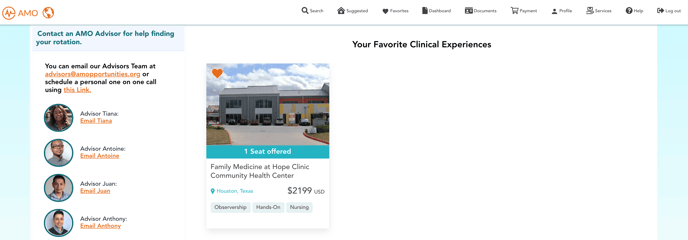What if I see an AMO rotation I like but I'm not ready to apply?
Not sure which programs to apply to? Use our 'Favorite' feature to save the programs you're most interested in. Here's how it works:
1. Select the program you're interested in and click 'Add to Favorites' in the top right-hand corner.
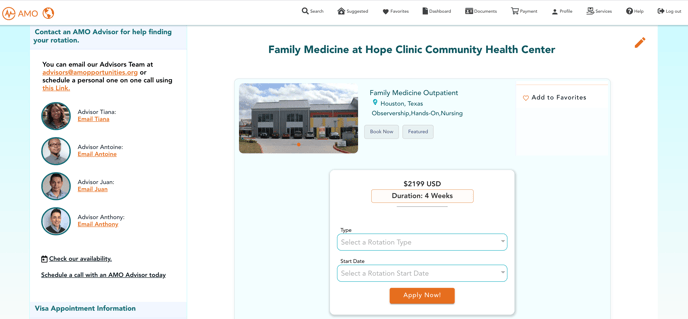
2. To view your favorites later, click the 'Favorite' section in the top menu. You'll be able to see which programs you've saved and submit applications when you're ready!